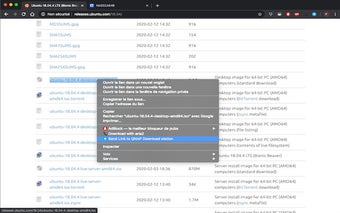SendToQnap - Chrome Add-on for Sending URLs and Text to QNAP Download Station
SendToQnap is a free Chrome add-on developed by fredwolff70. It falls under the category of Browsers and specifically belongs to the Add-ons & Tools subcategory. This add-on allows users to conveniently send URLs or selected text to the QNAP Download Station.
With SendToQnap, users can easily right-click on an URL or a text selection to send it directly to their QNAP Download Station. The add-on provides a user-friendly interface where users can configure their QNAP settings, including the IP address, port, intermediate download folder, destination folder, and QNAP user login and password.
Additionally, SendToQnap offers several useful features such as listing the current queued downloads, removing download items, testing the connection setup, and adding TLS capability to the NAS connection setting.
It's important to mention that from QTSonwards, the default intermediate temporary folder "Download" seems to be removed by default. Users can either create a new Download folder in the Public folder or a shared Download folder at the same level as Public and add this path to the new Temp Dir field in the settings.
Overall, SendToQnap is a handy Chrome add-on that simplifies the process of sending URLs and text to the QNAP Download Station, providing users with convenient features and easy configuration options.